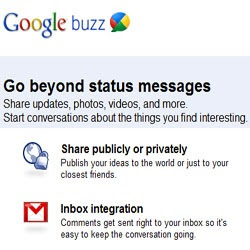

1. This is the Google Buzz it Code. Copy it.
<div style="float:right;padding:4px;">
<a title="Post on Google Buzz" class="google-buzz-button" href="http://www.google.com/buzz/post" data-button-style="normal-count" data-locale="en_IN" rel="nofollow" expr:data-url='data:post.canonicalUrl'></a>
<script type="text/javascript" src="http://www.google.com/buzz/api/button.js"></script>
</div>
2. Login to your Blogger Account and navigate to Layout > Edit HTML and Expand your widget templates.





0 comments :
Post a Comment