
Observing things and updating them as your status is one of the most common routine followed by most of the facebook users . Believe it or not , most of you facebook users are addicted to this routine . Lets talk about the usual routine every facebook user follows ; First things first : status updates , notifications .. checked them all ? Alright . Next step : Friend requests ! You accept a few , ignore a few . Next ? Comments! Oh yeah! [a name='more'][/a]I almost forgot mentioning about the comments . You like a few status updates , comment on a few , check a few photos , chat with friends and that's all . Your day ends here .
However , when you start following this routine every third or fourth hour , it is definitely termed as Facebook addiction . Facebook has become a source of hangout for most of the people who have their entire life dependent on Facebook . Their life revolves around what is happening on their walls . I wont blame them ; no one gets addict on his own . Facebook provides an endless range of games , puzzles etc. . But luckily , Facebook addiction disorder isn't any psychiatric disorder (when compared through its symptoms) . So what are the symptoms and where did they come from ? Lets check out !
What is Facebook Addiction Disorder?
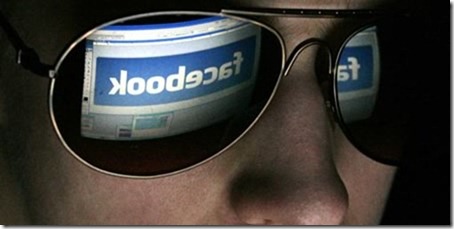
And this post seems to be contradictory to my last post on [a href="http://www.mybloggertricks.com/2011/05/top-ten-reasons-why-i-can-stop-using.html" target="_blank"]Top Ten Reasons Why I can't Stop Using Facebook?[/a] , doesn't it? :P
(1) Howdy Facebook?!
Instead of having a fresh start with the tea/coffee first and newspaper in the morning , do you start your day with Facebook ? (Along with the tea/coffee that is :P )
(2) I Am A Happy Man On Facebook Today!
You logged in as usual and you just saw that you got a dozen friend requests , a message and several notifications , you feel so happy , don't you ? :P
(3) Are You On Facebook?
When you meet new people, instead of asking any sensible thing,you ask whether or not they have a Facebook account. And then you ask them to add you-The most common thing nowadays!
(4) Social Guru Facebooker!
Your social activities are not the same as they were before. They have been reduced due to your time spent on Facebook, and attending events online is the most you can do.
(5) Telling Everyone Everything..
Like I mentioned in my last post, Do your Facebook friends have to know every time you hangout and what you do?
(6) Mode Of Communication
Is your only mode of communication with your family via Facebook?
(7) Facebooking At Work And School?
Are you sick of your administration because your admin blocked facebook within the company/institution?
(8) Lost Your Voice?
Have you become a mute since you no longer have to use speech to communicate on Facebook?
(9) Want To Be An Insomniac?
Do you want your eyes to remain open so that sleep never sets in to interrupt your Facebook time?
So Are You Addicted?

Let me tell you the fact that more than 6 billion minutes are spent on Facebook each day (worldwide) . That is twice as much as the time spent on Google . Now everyone cant be a psycho . Come on ! You are normal! :P
 Amna Masood Khawaja
Amna Masood Khawaja
About the Guest Author:
Amna has always been a valuable MBT contributor, smooth writer, and a kind socializing person. She is pursuing her B.E Degree in Computer and Information System Engineering. During her Leisure time she loves to share and post her Random Rumblings.

 Fahad Uddin
Fahad Uddin  Umair Ahmed Khan
Umair Ahmed Khan  Amna Masood Khawaja
Amna Masood Khawaja 


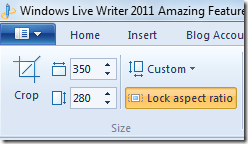






 Umair Ahmed Khan
Umair Ahmed Khan  With Twitter's worldwide popularity and with over 200 million users, generating 65 million tweets a day, it has become a must for every web master to use twitter sharing buttons and applications as much on his web as possible. This lets users to easily tweet our blogs and websites which thereby generates traffic for us in return. Harish of [a href="http://www.way2blogging.org/2011/01/how-to-add-animated-flying-twitter-bird.html" target="_blank"]way2blogging[/a] has coded a beautiful cute twitter bird that flies from corner to corner of your web page as you scroll up or down. It has a follow me link as well as tweet link. It is compatible with all browsers.
With Twitter's worldwide popularity and with over 200 million users, generating 65 million tweets a day, it has become a must for every web master to use twitter sharing buttons and applications as much on his web as possible. This lets users to easily tweet our blogs and websites which thereby generates traffic for us in return. Harish of [a href="http://www.way2blogging.org/2011/01/how-to-add-animated-flying-twitter-bird.html" target="_blank"]way2blogging[/a] has coded a beautiful cute twitter bird that flies from corner to corner of your web page as you scroll up or down. It has a follow me link as well as tweet link. It is compatible with all browsers. AdSense is no more just an advertising service today, it has become the only source of income for hundreds of people who work hard Online day and night trying to receive as much traffic they as can as possible at their websites or blogs. Traffic blesses one with page impressions and clicks, which in return increases your AdSense revenue. Because its all traffic that AdSense loves in the end of the day.
AdSense is no more just an advertising service today, it has become the only source of income for hundreds of people who work hard Online day and night trying to receive as much traffic they as can as possible at their websites or blogs. Traffic blesses one with page impressions and clicks, which in return increases your AdSense revenue. Because its all traffic that AdSense loves in the end of the day. 





 Nearly 80% percent of the traffic that you receive from Search engines depends on your Post title. Titles are termed as second to Content. Content is surely the King in SEO terminology but Titles follow just after in priority. If blog authors dedicate a minimum of their attention towards how they write their blog post titles then I believe there is nothing else left to optimize. Search engines need a reason to rank you higher in a particular topic and you must know how to provide them with a good reason. Learning SEO is the simplest yet the most important thing when it comes to earning Online and we all should know how to make proper use of this art. So lets look at some useful tips that have always helped me and thousands others.
Nearly 80% percent of the traffic that you receive from Search engines depends on your Post title. Titles are termed as second to Content. Content is surely the King in SEO terminology but Titles follow just after in priority. If blog authors dedicate a minimum of their attention towards how they write their blog post titles then I believe there is nothing else left to optimize. Search engines need a reason to rank you higher in a particular topic and you must know how to provide them with a good reason. Learning SEO is the simplest yet the most important thing when it comes to earning Online and we all should know how to make proper use of this art. So lets look at some useful tips that have always helped me and thousands others. After having shared the [a href="http://www.mybloggertricks.com/2011/01/how-to-write-search-engine-friendly.html" target="_blank"]importance of Post titles[/a] and [a href="http://www.mybloggertricks.com/2009/11/importance-of-post-title-limit-in-eyes.html" target="_blank"]Post title limit in the eyes of search engines[/a], the next step is to understand the difference between an online blog post and an English essay. Remember the old school days where a teacher would assign us a topic and we had to write a long essay on the chosen topic. Unfortunately some people still haven't get rid of that habit and still waste their precious time by adopting a wrong online writing style. What we write online should not be just appealing and worth reading for our visitors but for search engine Robots too and that matters more. A blog post with straight, plain text, with no headlines, no use of font styles, images, media etc is as boring to a robot as it is to a reader. So today we will learn some important basics that will surely add a delicious spice to your writing styles plus will bring up a significant change in your current organic traffic.
After having shared the [a href="http://www.mybloggertricks.com/2011/01/how-to-write-search-engine-friendly.html" target="_blank"]importance of Post titles[/a] and [a href="http://www.mybloggertricks.com/2009/11/importance-of-post-title-limit-in-eyes.html" target="_blank"]Post title limit in the eyes of search engines[/a], the next step is to understand the difference between an online blog post and an English essay. Remember the old school days where a teacher would assign us a topic and we had to write a long essay on the chosen topic. Unfortunately some people still haven't get rid of that habit and still waste their precious time by adopting a wrong online writing style. What we write online should not be just appealing and worth reading for our visitors but for search engine Robots too and that matters more. A blog post with straight, plain text, with no headlines, no use of font styles, images, media etc is as boring to a robot as it is to a reader. So today we will learn some important basics that will surely add a delicious spice to your writing styles plus will bring up a significant change in your current organic traffic.
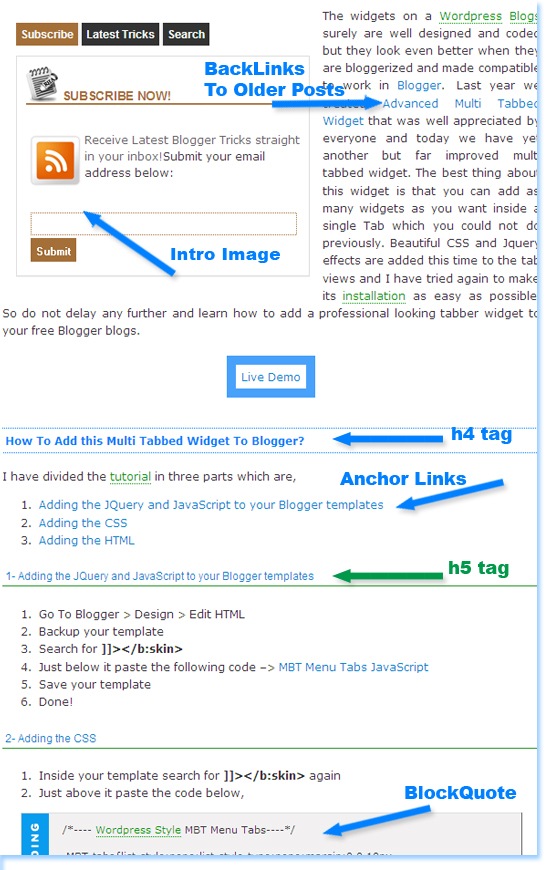




 Wajiha
Wajiha 



