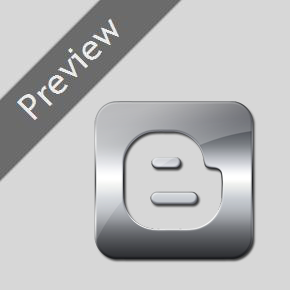
Blogger has now added a better Post Preview and a Preview Button on the Blogger Post Editor . The new Preview button opens up a new window showing a templated preview(the old preview function just showed a miniature preview without the actual templating) of the post that you are currently editing. This will let you see a complete preview of your post page even before hitting the Publish button.
In order to see the Preview Button, you should Edit / Create your post from your
Blogger Dashboard and hit the Preview button on your post Editor.

This is a screenshot of the preview page, which came up when i was editing this post. [Click the image below for a larger image.]

The Preview Window won’t automatically update as you edit your posts(as the content of your post changes). You have to Hit the Preview button once again(or refresh the preview page) to see the changes in the preview
Source: http://www.bloggerplugins.org/2010/05/better-post-preview-in-blogger-in-draft.html





0 comments :
Post a Comment