 Some of you might have already noticed the new “Follow by Email” Gadget on your “Add a Gadget Page”. The gadget is pretty simple and easy to install.
Some of you might have already noticed the new “Follow by Email” Gadget on your “Add a Gadget Page”. The gadget is pretty simple and easy to install.
To add this Gadget, Follow these simple steps
1. Login to your Blogger Dashboard, Navigate to Design > Page Elements tab and click on the “Add a Gadget” Link
2.On the next window click on the plus sign, and you will be taken to the gadget options page.
3. Click the save Button and you are done.
You are done now!! :) Wasn’t that simple?
Some Insight!!
You can track your subscription information from your FeedBurner Panel.
Though this gadget has got a simple easy to use interface, the gadget is really intelligent, and does lot of background work and synchronization. It checks if you have already burnt your blogger feed, and if you have, then it retrieves your Feed burner URL automatically. If you have burnt the feed but hadn’t enabled the Email Subscription option for your Feed, then it automatically enables the same.
If you haven’t even used FeedBurner before, then it automatically burns your blogger feed, and retrieves the new FeedBurner url of the new feed that was generated.
Oh!! I hate the url that FeedBurner gave me.
If your blog has a very common name, then there is every possibility that you will end up with a non-pretty FeedBurner url like http://feeds.feedburner.com/blogspot/qOAyP . Most of you might not give a damn about this url. But if you really want to change it, then you can easily do that as well.Follow these Steps
1. Login to http://feedburner.com and Click on the Feed For your Blog
2. Click on Edit Feed Details
3. Change the Feed Address to something pretty!
4. Click on Save Feed Details button
What do you think of this new Gadget from the Blogger Team and what tweaks would you like to see on this gadget?


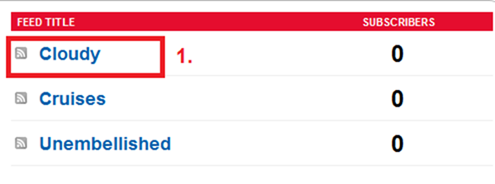







0 comments :
Post a Comment