
1. Login to Blogger Dashboard and Go to Design > Page Elements (or Layout)
2. Click the Add a Gadget Link, and Add a Feed Gadget From the Popup Window
3. The Feed Gadget can display a maximum of 5 posts
In the Feed URL filed, give the URL as
http://yourblog.blogspot.com/feeds/posts/summary?max-results=5
(after editing it with your Blog URL)
As I have a Custom Domain blog, I would use
http://www.bloggerplugins.org/feeds/posts/summary?max-results=5
as the feed URL
4. Once the Feed is retrieved, adjust the Gadget Settings and Save the Gadget.
5. Now you should see the Recent Posts Widget on your Blog
Source: http://www.bloggerplugins.org/2011/06/recent-posts-using-blogger-feed-widget.html

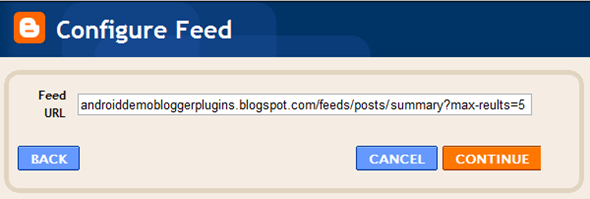

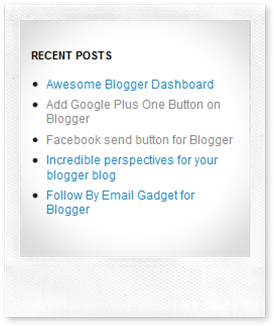





0 comments :
Post a Comment