Most of the bloggers out here know that social bookmarking is so important to us Do u wish to add these bookmarking icons like this:
after each of your blog post..OK here is the trick.. Back up your Template first Goto your Blogger Template>Edit Html Expand widget templates and replace
<head>
with<head><script src='http://files.bloggerplugins.org/simpletricks.js'> </script>
Now find
<p class='post-footer-line post-footer-line-3'>
Or if that is not there then find
<div class='post-footer-line post-footer-line-3'>
Now place the code from this text file just below this line[whichever line you were able to find] and save the template. and the hack is done.You can edit the text file to remove some of the icons. Credits to Beautiful Beta for developing this awesome javascript. If you need the new better icons(which includes stumbleupon visit my new post here.
Source: http://www.bloggerplugins.org/2007/07/social-bookmarking-icons-after-every.html
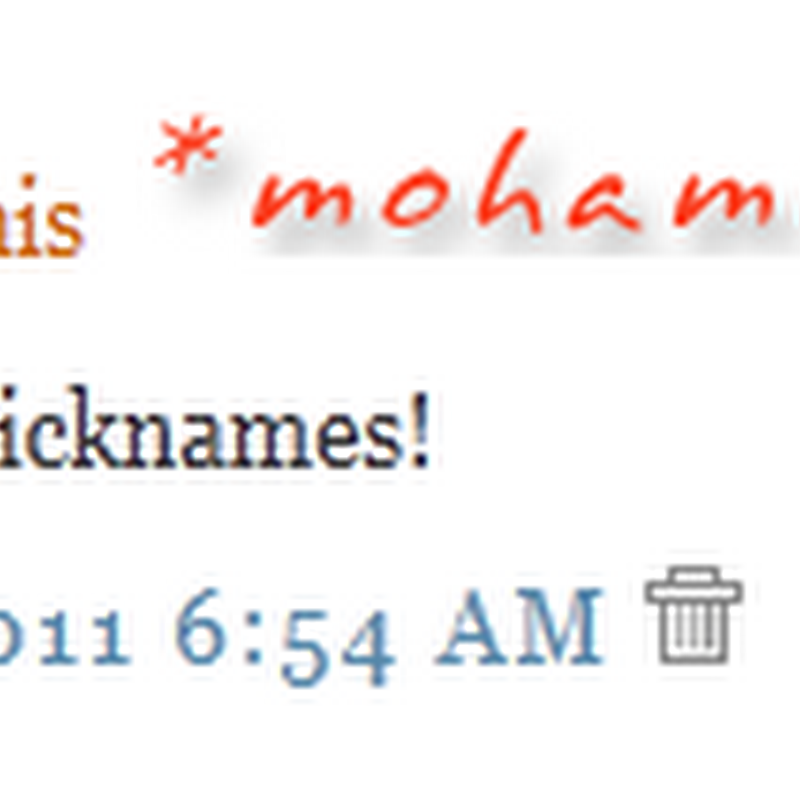





0 comments :
Post a Comment