When users Log out of Blogger, they see this:
On clicking the share link, readers can share your blog post on Twitter, Facebook, Google Buzz or Google Reader.
On clicking the follow button, you can follow the blog updates:
The following Navigation colours are available:
TAN:
BLACK:
SILVER:
BLUE:
Add Blogger Navbar To Sidebar
You can use the code below to add the Navbar anywhere you want and not just the sidebar. You can add it to your blog posts also. To add the widget to your sidebar simply do this:
- Go to Blogger > Design
- Choose a HTML/JavaScript Widget
- and Paste the code below inside it,
<iframe
src="http://www.blogger.com/navbar.g?targetBlogID=8193278726666811965&
blogName=My+Blogger+Tricks&publishMode=PUBLISH_MODE_HOSTED&
navbarType=SILVER&layoutType=LAYOUTS&
searchRoot=http%3A%2F%2Fwww.mybloggertricks.com%2Fsearch&
blogLocale=en&homepageUrl=http%3A%2F%2Fwww.mybloggertricks.com%2F&"
marginwidth="0" marginheight="0" scrolling="no"
frameborder="0" height="30px" width="237px" id="navbar-iframe"
allowtransparency="true" title="Blogger Navigation and Search"></iframe>
Make these changes:
- Replace 7193277726666811965 with your BLog ID. Go To Blogger > Design and now look in your browser address bar, you find a long digit code. Copy it and paste it in place of this number 7193277726666811965
- Replace My+Blogger+Tricks with your Blog Name. It is the name of your blog that you see in your blogger dashboard. Remember to separate each word with a plus sign (+)
- Replace SILVER with your prefered colour scheme in capital letters. You can try four colour schemes which are : 1) BLUE 2) BLACK 3) SILVER and 4) TAN
- Replace www.MyBloggerTricks.com with your blog link (exclude http://) If your blog URL is http://xyz.blogspot.com then simply write xyz.blogspot.com
4. Save your widget and you are done!
View your blog and start playing with the official search box along with the free follow and share option. Have fun!
Source: http://www.mybloggertricks.com/2011/06/customize-blogger-navbar-add-it-to.html


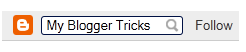





0 comments :
Post a Comment