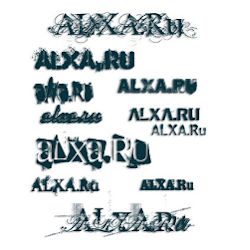
Some months back, I had posted about how you can add Custom Fonts to Blogger using the Google Fonts API. Now Blogger has integrated all of these Custom Fonts into the Blogger Template Designer. This means that you will be able to use these Custom Fonts without the need for any Template Edits.
This should work for all the Templates Designed using the Template Designer. This should also work for those third party templates where the Font variables are properly defined and used. This feature is not yet available in your regular Dashboard. So if you would like to try out these fonts, then you will have to login to Blogger’s Draft Dashboard.
Here are the instructions on how you can change the Fonts using the Template Designer
1. Login to http://draft.blogger.com and navigate to the Design > Template Designer
In the Advanced Tab, you will be able to change the font’s of different texts on your blog. Select the type of text you want to change and you a list of of fonts on the right side(including some new stylish fonts added form the Google Font repository) there. You can easily pick the Font of your choice and preview it in the designer. Once you are satisfied, you can Apply the changes to your blog using the Apply to Blog Button
This was released onto the draft dashboard some months back. Sorry for the delayed update.







0 comments :
Post a Comment