2. Go To [a title="http://www.vincentcheung.ca/jsencryption/" href="http://www.vincentcheung.ca/jsencryption/" target="_blank"]Encryption Page[/a]
You will see 4 boxes with names: key, Plain Text, Clipher Text and HTML Code. We are only interested in the key, plain text and HTML CODE box. Follow these steps:
- Enter a password in the Key Box
[a href="https://blogger.googleusercontent.com/img/b/R29vZ2xl/AVvXsEg6hBN9p-9Kfj_cxMuWF2BwFiUbJO0H0KsUDuiyMoPgOIMfcvtcM87pgWmZTAd-9Zo7bXBJAyKR2YS9HutwmN0to9JnLAy4XuglDdRj1NjQMNsmcfJaprUk-P6L_27QhG44cR6S4Cxwqp8/s1600-h/image27.png"]
- Next Paste the code that you copies from your Blogger Editor into the Plain Text box
[a href="https://blogger.googleusercontent.com/img/b/R29vZ2xl/AVvXsEjbD0UiXpZQhg6igL1aHbVHT7GmvQPEaZWCJPP3DsFXbF-7bn27VhO-uyrMQD_Z4QoQ7P_my82hh98GhYURg2OU7Q4XbocHiO_hZ5H5SJ_FMb_cJgaVSdiqzY9PSiWE1_b7BOwRNRL7J2o/s1600-h/image25.png"]
- Hit the Encrypt Button below Plain Text box
- Copy the code from the HTML CODE box[a href="https://blogger.googleusercontent.com/img/b/R29vZ2xl/AVvXsEj-ilqwocUJdJ3Pmn5b4Z9_3vR9TjxyLdnp87GSnhsKqQBnlTQwVMkCXZdHBfuBGhXWWpeBPon4dgQKqu1wWz5ELN9f6ewAqORRp4Ba7k5xsHnP1MdSI3BLBhgoSkZ_umBsHOXJ6ez0q9A/s1600-h/image23.png"]
[/a]
This is the new look of the same post you created. You will see strange illogical characters but these characters contain your hidden text, images or multimedia. You can now use this HTML CODE in any of your posts and instead of seeing the big chunk of code, the visitor will see only a link that says: Show Encrypted text How? follow the next step:
3. Now get back to your Blogger Editor. Create a New Post. Give your post a title and paste the HTML Code that you just copied inside your blogger Editor in the Edit HTML Mode. You can write anything in place of this text -> Show Encrypted text but make all changes in Edit HTML mode only.
[a href="https://blogger.googleusercontent.com/img/b/R29vZ2xl/AVvXsEg3M-Q5-BDV5pe3VhC4racipUV7_vBWl0M_YpG6g2BFCJsbQmJ42GxvIkiXDkZfY1Zm3ddyKmU-X3v1ndbf3cI4kIEUbEnklTi1Ro6XMhsG5zqc9y5VGqzneufJYXf3xJUUvs80ivcEpWE/s1600-h/image21.png"]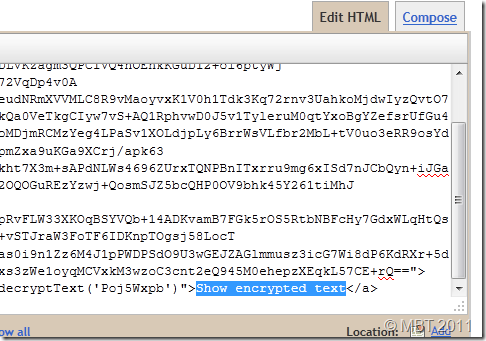
You can also add any message below or above the HTML CODE which contains your hidden text.
I just hope you may like this new discovery and you may find it helpful. Feel free to ask any questions you may have. Peace and blessings. :>





0 comments :
Post a Comment